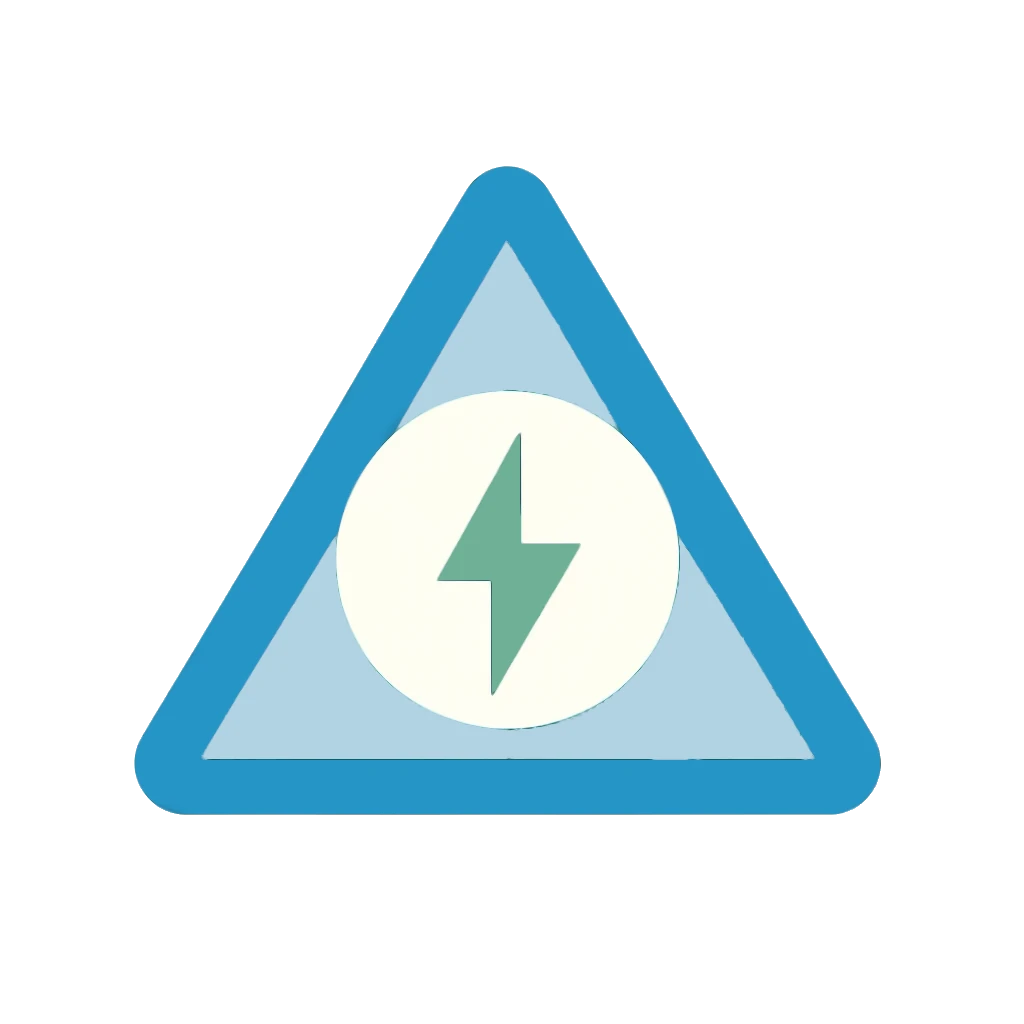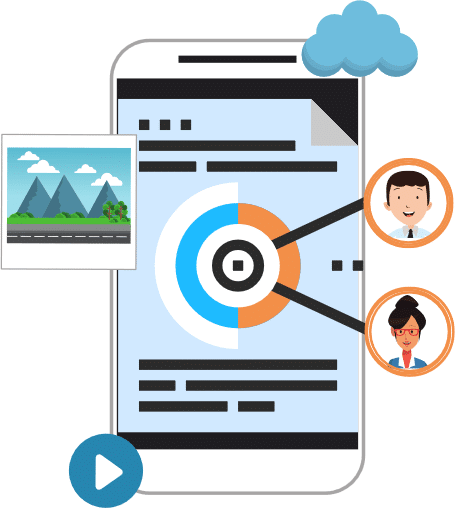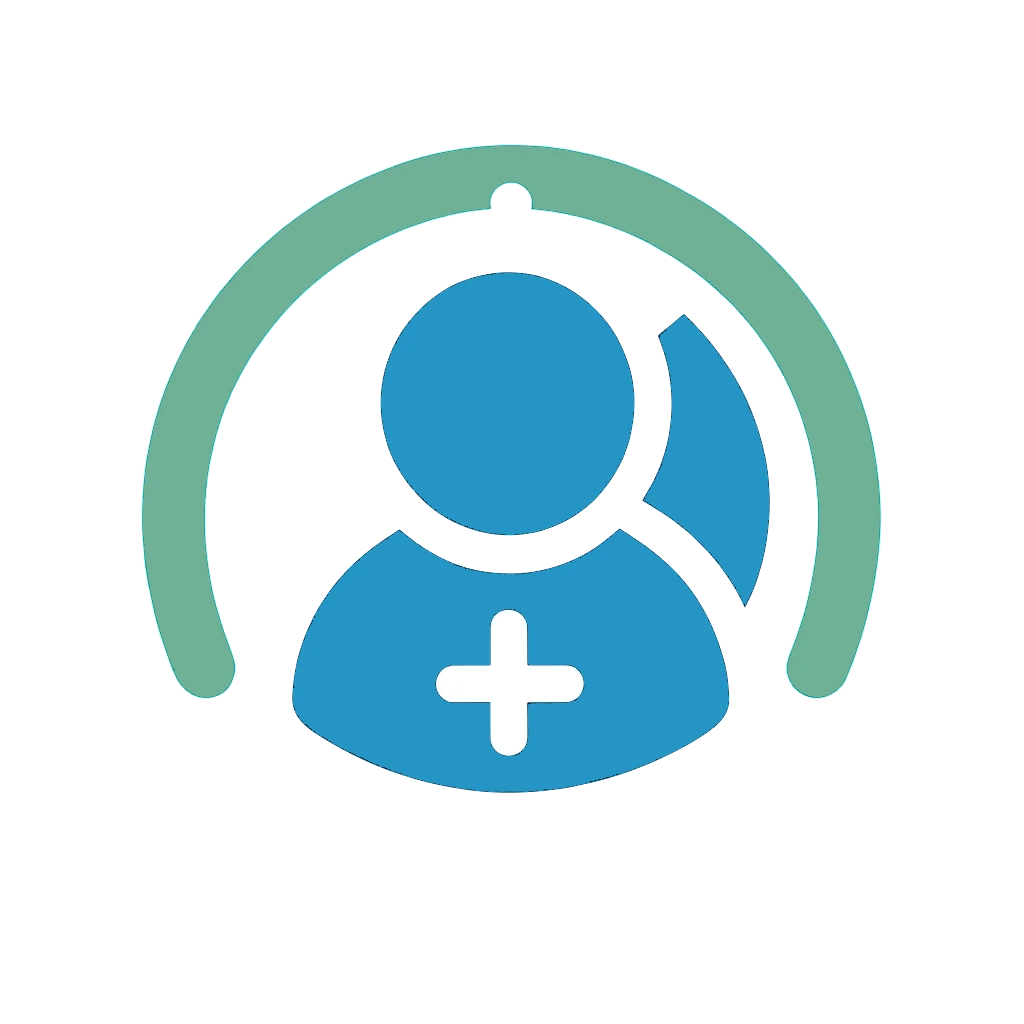Customizable Call Routing Schedules for 24/7 Control
Decide where your calls go at any time with PATLive’s flexible scheduling options.
Take Full Control of Your Call Routing With Schedules
With PATLive’s customizable scheduling feature, you decide how and where your calls are routed. Set specific times to direct calls to an employee, team member, or individual during business hours, and seamlessly roll over to our professional virtual receptionists after hours or when you’re unavailable.

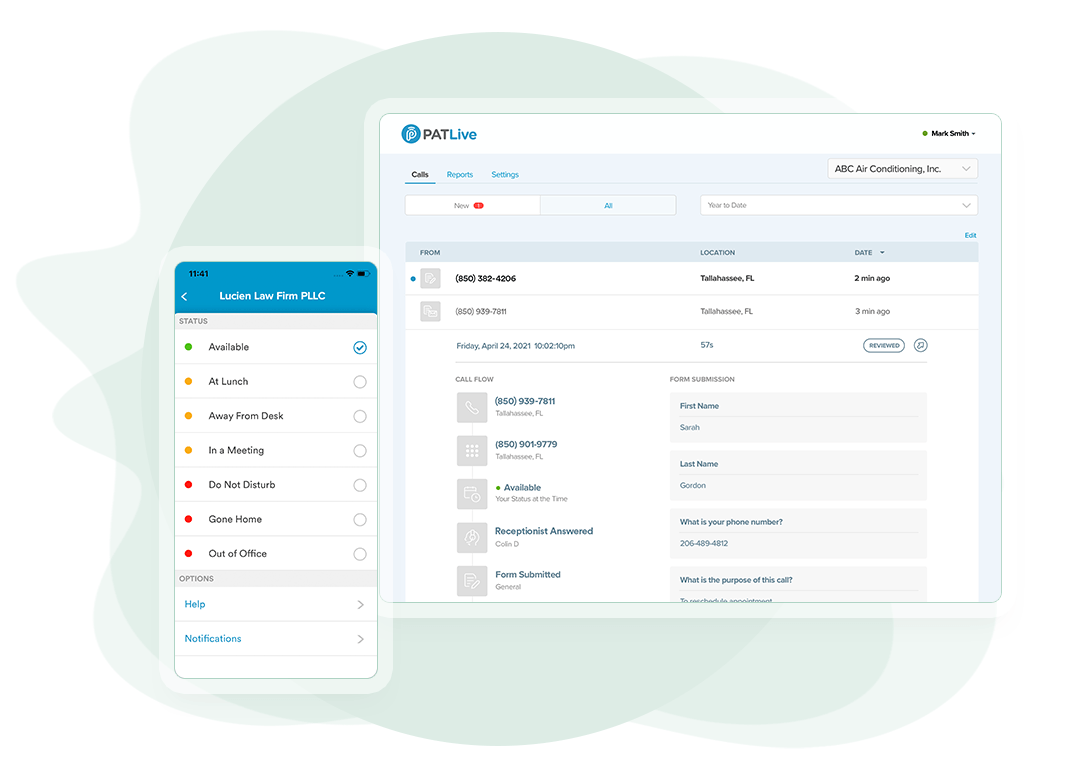
Effortless Schedule Management
We make it simple for you to manage your call schedules. Use our free web app to set or adjust your routing preferences anytime, or rely on our exceptional customer service staff to assist you. You’re always in control, no matter the time of day.
24/7 Flexibility for Any Business
Our call routing schedules are designed to adapt to your unique business needs. Whether you need to direct calls to different departments, individuals, or a combination of your team and PATLive receptionists, our platform gives you the flexibility to configure call handling exactly as you see fit.
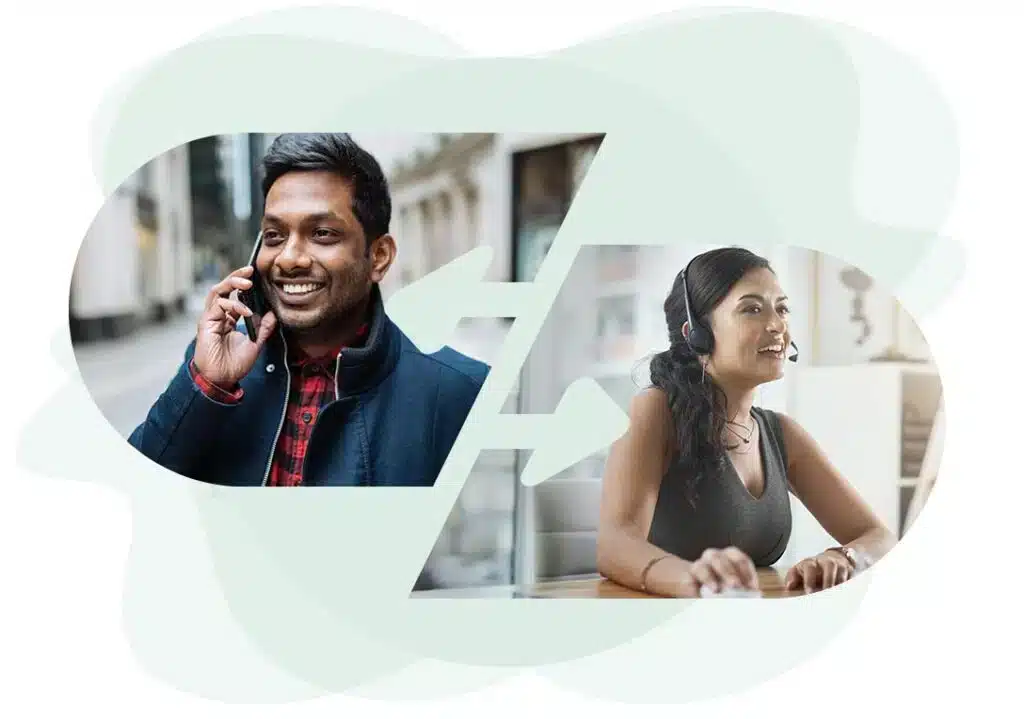
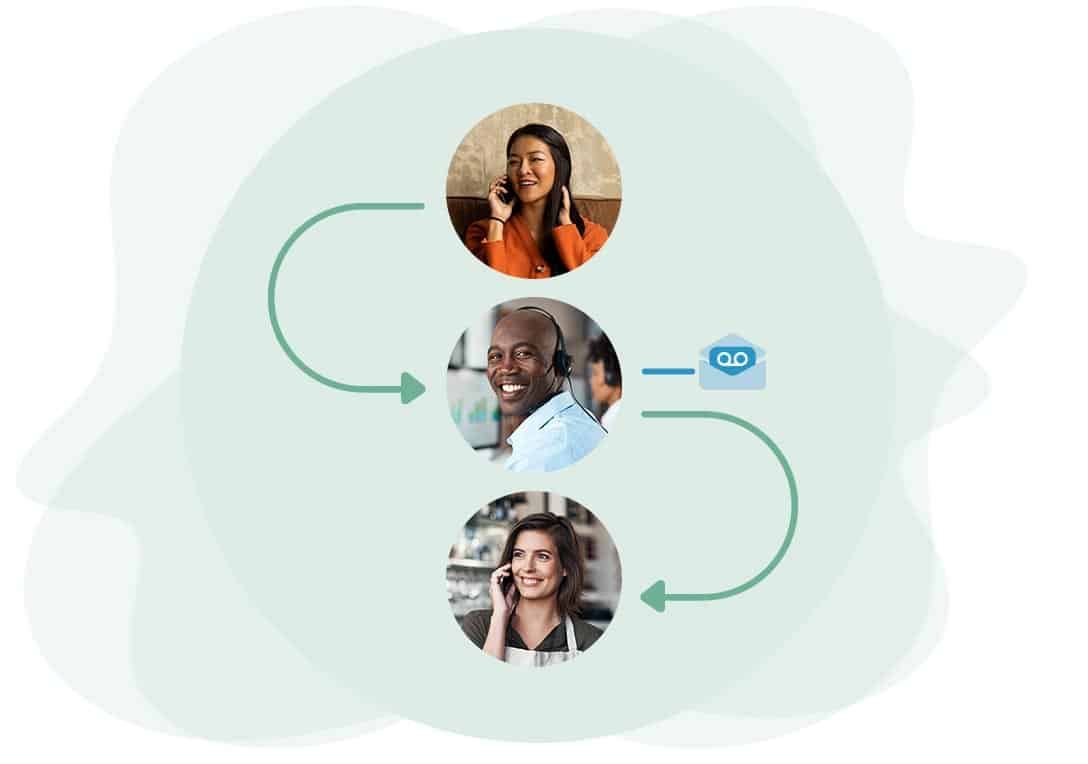
Why Scheduling Matters
Custom schedules let you:
- Ensure calls are routed to the right person or team at the right time.
- Maintain seamless customer communication during busy or off-hours.
- Improve efficiency by eliminating unnecessary disruptions for your team.
Ready to get started?
Take charge of your call routing today.
Try PATLive free for 14 days and experience the benefits of customizable schedules!
Explore all the ways our answering services can help your business
Our 24/7 U.S.-based answering services go way beyond just answering the call to save you time, delight your callers, and book more business.
24/7/365
Update your call routing schedules anytime with ease.
Personal
Create custom schedules to route calls exactly where they need to go.
Flexible
Control call routing through our web app or with help from our friendly support team.