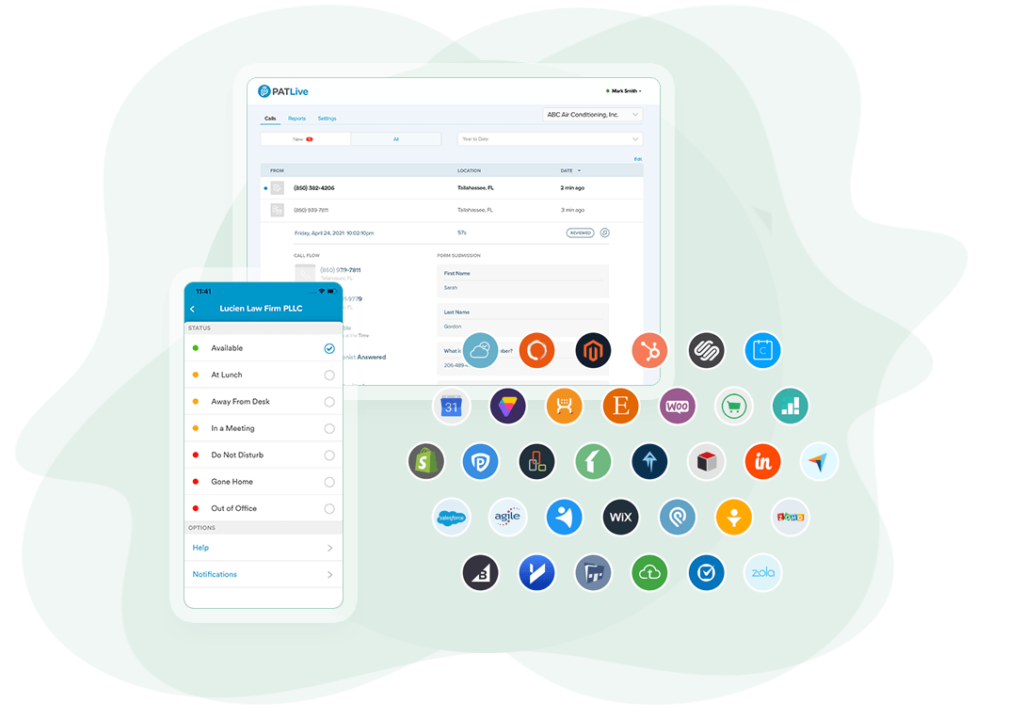Activate Your PATLive Jobber Integration:
A Step-by-Step Guide
Our integrations and apps help us deliver even more for you and your callers.
Get the most from your PATLive services with our Jobber integration
At PATLive, we compliment great people with great technology to offer you the best experience and capabilities in the industry.
Step 1: Log in to your PATLive account
Head over to app.patlive.com and sign in using your PATLive login credentials. If you don’t know your username or password, you can always contact customer service Monday – Friday from 8am – 8pm ET at 800-775-7790.


Step 2: Open a new browser tab and head over to PATLive’s Jobber Integration page.
You can copy and paste, or click on the following link to access PATLive’s Jobber Integration authorization page. https://app.patlive.com/integrations/jobber
Step 3: Click “Authorize”
You’ll notice the blue button on the PATLive’s Jobber Integration authorization page that says “Authorize”, click it and you’ll be redirected to the login page on Jobber’s website.
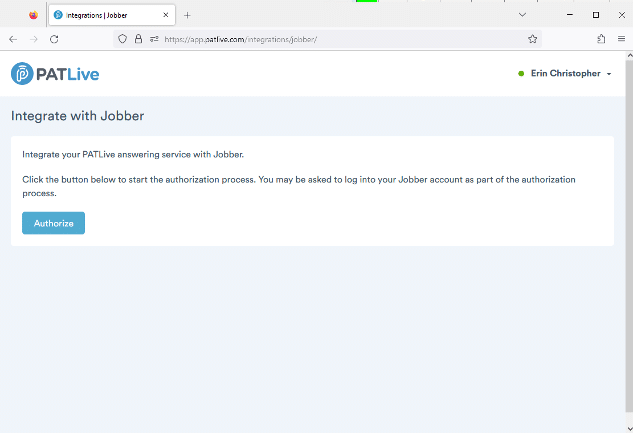
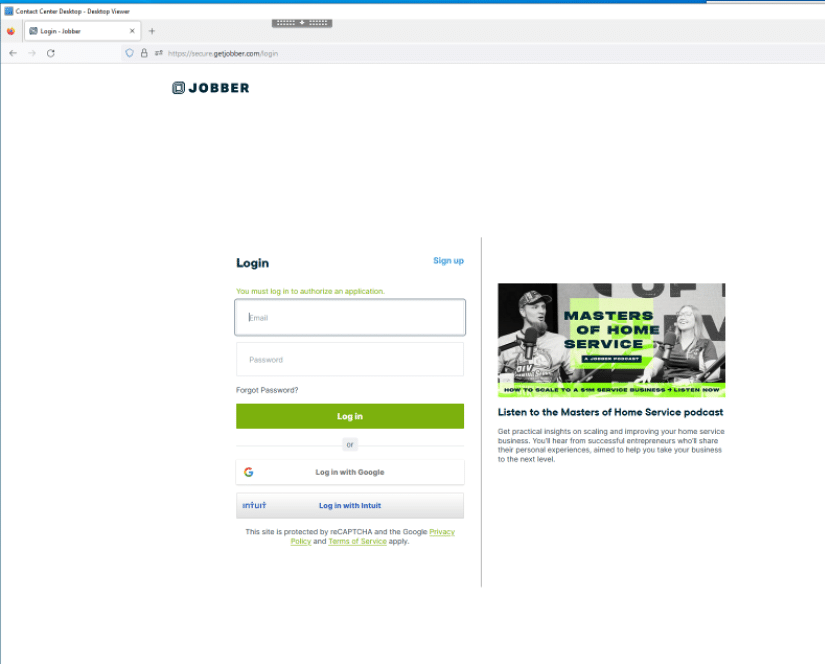
Step 4: Log In to Jobber
Log in like you typically do to Jobber. You’ll be redirected to the next page where you’ll finish authorizing the PATLive integration.
Step 5: Click “Allow Access”
After you log in to Jobber you’ll be brought to a page asking Jobber to “Allow Access” to PATLive. You’ll click on the green “Allow Access” button on this screen to proceed.
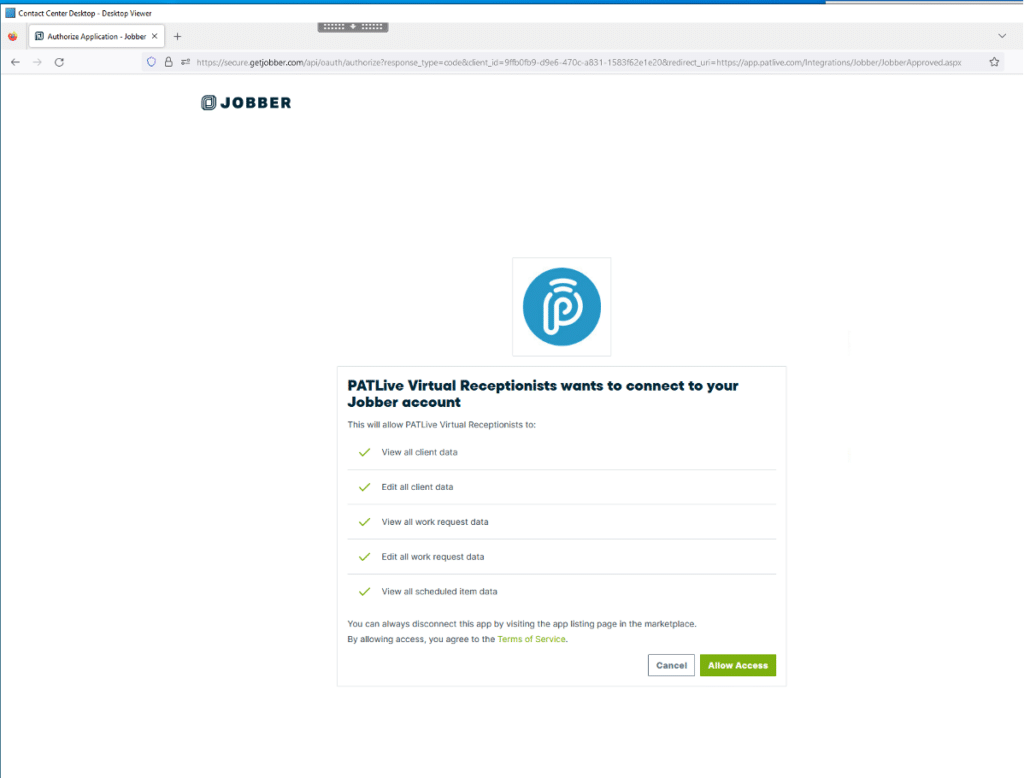
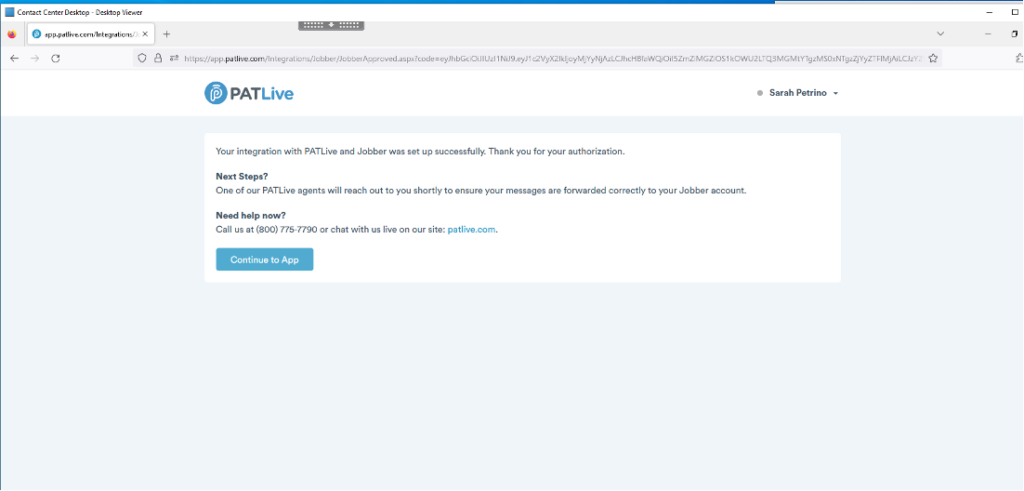
Step 6: Confirmation Page
Once you have allowed access to Jobber and PATLive, you’ll be redirected to this confirmation page. It basically says that we’re going to reach out to you in order to confirm that everything is working as expected. You can click the blue button to proceed to the PATLive web app.
Keep in mind:
While you’ll still want to look at your PATLive leads to get the details of every call, you’ll get to skip the step of adding contacts manually in to Jobber, as this integration will handle that for you!
We have several convenient ways to collect your leads. You can receive them by email, text message, or in our free mobile app.
- Receiving leads via text messaging relies on your mobile carriers ability to convert email from us to a text message and deliver it to you. Most mobile carriers support this feature.