Voicemail Boxes
Here’s how voicemail boxes work with your PATLive services…
Every plan includes one voicemail box
If there are scenarios when you’d prefer for our receptionists to send callers to voicemail instead of taking a message, we have you covered – every plan we offer includes one voicemail box.


Callers will never be sent to voicemail unless you direct us to do so
Whether you use voicemail is completely up to you. We’ll never send your callers to voicemail unless you expressly direct us to in your call handling instructions or in a verbal request when we’re attempting to transfer a caller to you.
Get your voicemails by email or via our apps
If you opt to use voicemail, you’ll receive your voicemails just like your messages. After each call, we’ll email a copy of the voicemail, or we’ll notify you of the new voicemail in our web and mobile apps.
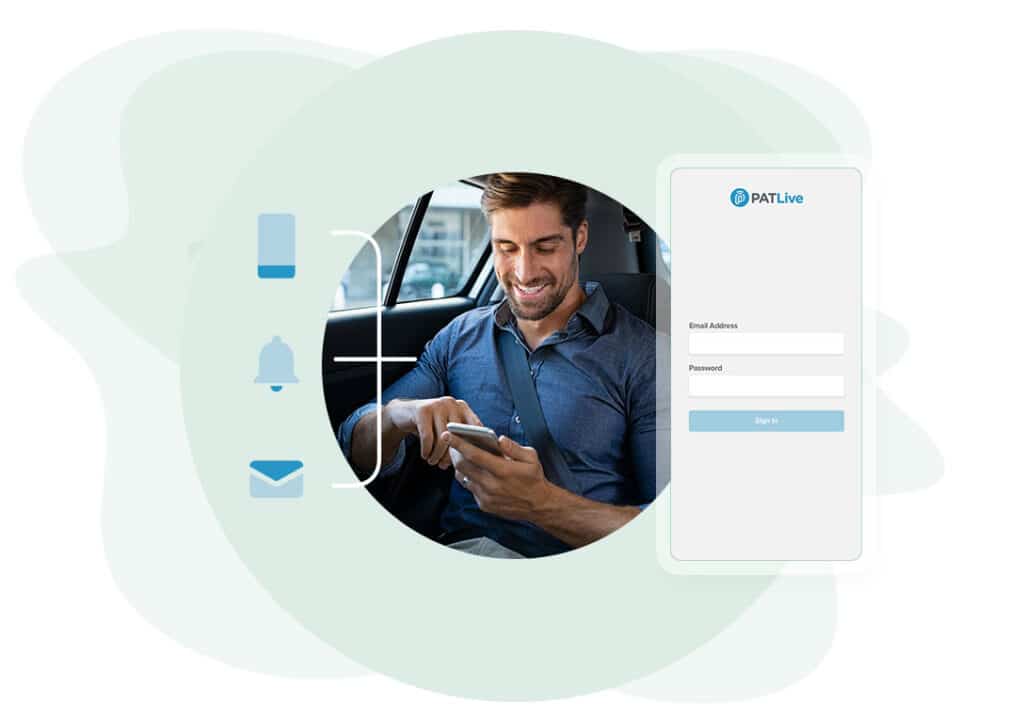
Integrated
Use voicemail as a seamless part of your PATLive services.
Optional
If you don’t want callers to go to voicemail, we’ll never use it.
Convenient
Receive voicemails alongside your other leads & messages.