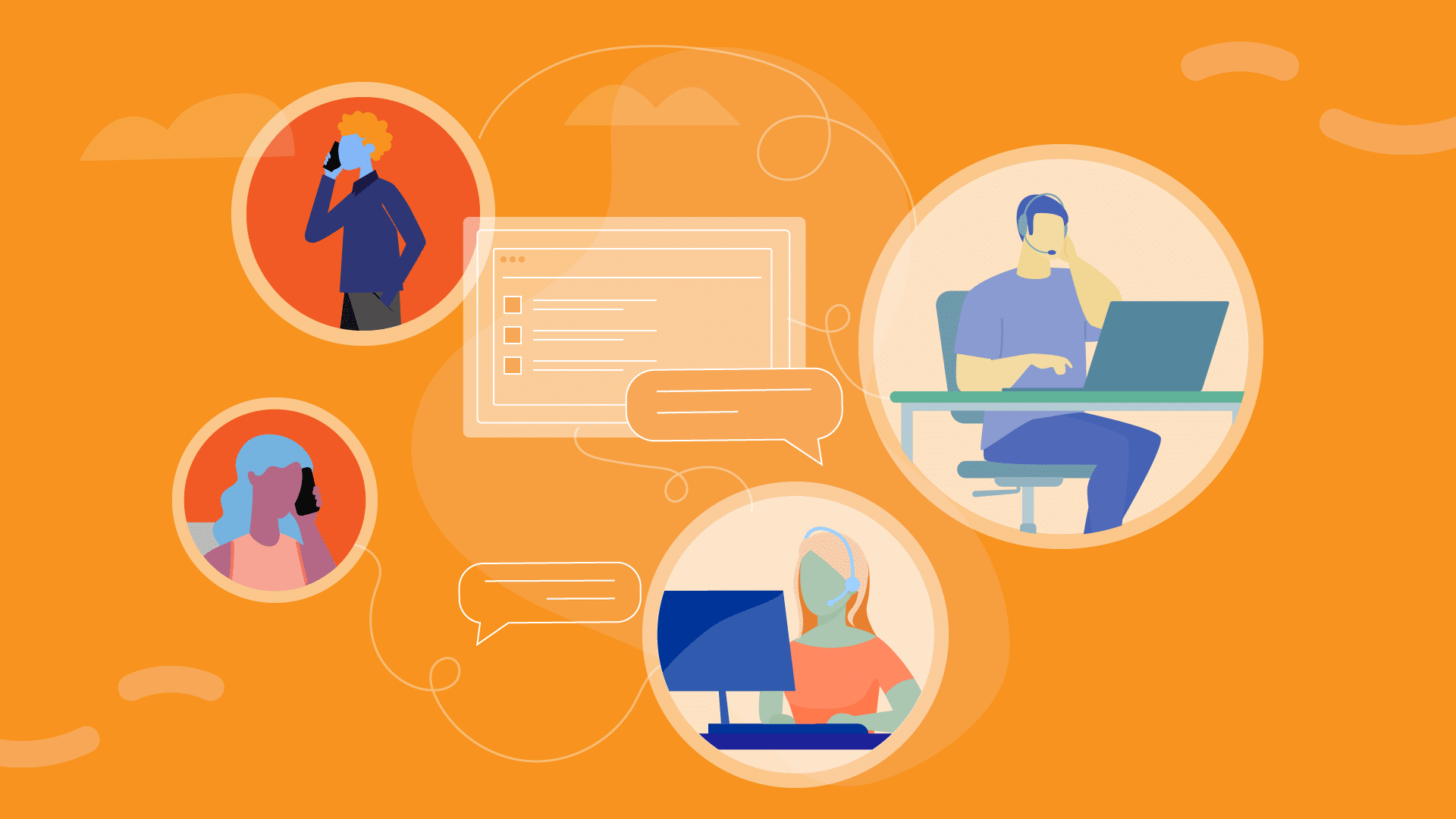Mastering Call Handling Instructions
If you’re just getting started with a Virtual Receptionist service like PATLive, or maybe updating an existing campaign, one of the keys to success is to have great call handling instructions. When you sign up for service with PATLive, we’ll schedule a session with one of our Onboarding Specialists who will walk you through creating these instructions and give you lots of feedback and advise. However, if you’re on your own, or just need a little inspiration, here are a few tips and tricks to get you started.
Use Conversational Language
Some of us tend to write more formally than we speak. That’s okay, but when it comes to call handling instructions, we want them to sound natural, and not like we’re reading a script. I know I’ve called a few businesses and thought I reached a machine, only to learn a few moments later that it was actually a real person on the other end of the line. That tends to happen when the script they’re reading is too wordy and unnatural.
One great way to combat this, is to read what you’ve written out loud and see how it sounds. An even better way is to ask someone else to read it back to you off the cuff. If your friend or family member can read what you’ve written aloud their first time seeing it, then you should be in really great shape when it comes to using a Virtual Receptionist.
Make Instructions Directive Instead of Passive
Great call handling instructions will guide both the receptionist and the caller through the call from start to finish. Instructions that are too passive on the other hand, will open up lots of opportunities for the call to go off the rails. Here’s an example to demonstrate what I mean. Let’s say we’re writing call handling instructions for a realtor. I could write something like, “Thanks for calling ABC Real Estate. How can I help you today?” That’s a really passive greeting, and one that will open up the receptionist to a myriad of responses from the caller. A better way to write that greeting might be, “Thanks for calling ABC Real Estate. Are you interested in buying or selling a home?”
This way of writing the greeting is much more directive and helps drive the call forward. It gives an expectation to both the caller and the receptionist of where to go next and will encourage the caller to use the same language that the receptionist has in their instructions.
Keep It Simple
The last tip might seem the most obvious, but it’s also the most important. It can be tempting when writing call-screening instructions, for example, to want to include every screening question that might be relevant to weed out callers. However, while including a slew of questions might net you good information, it’s important to remember that you can only get that info if the caller agrees to stay on the line and answer them all. Most of us like to keep our business calls as brief as possible. With that in mind, we should keep our call handling instructions as simple as we can while still collecting the inform that we absolutely must have. Simple instructions make for more confident receptionists, and ultimately happier callers.
A safe standard to use for most instructions is 5-10. This can apply to a few things: How many FAQs to include in the call handing instructions – usually about 5-10; How many pieces of information to collect from the customer – also about 5-10. There are exceptions of course, depending on what industry you’re in. Some callers will be more motivated to stay on the line answering a lot of detailed questions, but when in doubt, this is a good place to start.
At PATLive we have more than 30 years of experience in writing great call handing instructions. If you need a team of professional Virtual Receptionists to take your calls, we’d be happy to set up a one on one with an Onboarding Specialist who can ensure we get your call handling instructions tailored perfectly to your business, and then get you started with a 14-day free trial to test it out. Start today! call us at 800.775.7790, or sign up online at www.patlive.com.