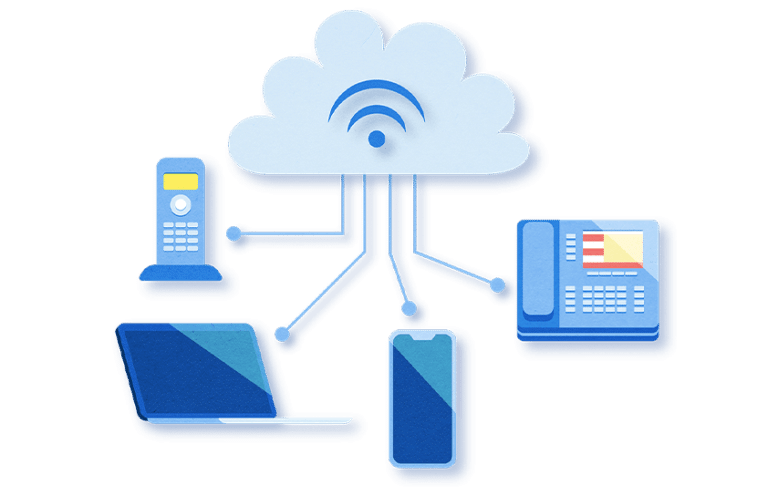5 Seamless Ways to Get Your Calls to a Virtual Receptionist
Virtual receptionists can make your life much, much easier. They can answer all of your calls or any call overflow that you have (it’s up to you!), and high-quality services are able to take messages, capture leads, register customers, and even process payments.
Your customers call you, and when you want us to, we’ll be the ones who answer the phone.
The process sounds simple enough, but we’ve found that many of our potential clients ask the same question over and over again: So how exactly do you get your calls to a virtual receptionist?
While this may sound complicated, it’s actually a simple process! It’s also a flexible one, allowing you to choose from one of four different options for patching your calls through to a live answering service.
In this post, we’re going to look at five seamless ways to get your call through to a virtual receptionist and show you exactly how easy it is to set this system up.
1. Use The Custom Number Provided to You
Your first option, which is the least technical, involves using a personalized number the answering service gives your business. You can share this number with your customers, use it on your website, or even feature it in ad campaigns. You can also forward calls directly to this number.
Any calls made directly to or forwarded to this number will immediately be patched through to your virtual receptionist, and it will be answered by the first available customer service agent.
PATLive provides each customer with their own unique PATLive phone number for this exact purpose.
2. Set Up Simple Call Forwarding Configurations
Have you ever called a specific account manager that you’ve worked with, only to have your call forwarded to someone else? Maybe they were on vacation or left the company, and the company wanted to make sure that those calls were answered.
Call forwarding allows your customers to get in touch with someone who can help them quickly, even if they’re calling your business’s main phone number. You can set up your system so that all calls are automatically forwarded to PATLive constantly or on a scheduled basis. You can also choose to have calls forwarded to PATLive if they’re not answered within a set number of rings.
Call forwarding is simple to set up. You can see how to do so with your specific business line here.
3. Utilize a Virtual Phone System
Virtual phone systems like Tresta come with a ton of useful features that standard phone systems may not.
One of these systems is setting call forwarding based on specific schedules. This allows you to automatically forward calls to your virtual receptionist on a set schedule without having to manually forward or redirect calls regularly.
Many clients, for example, will choose to take advantage of a virtual phone system like Tresta to send all incoming calls to us before they open, during their lunch break, after hours, and over the weekend.
This ensures that someone is always available to answer your business’s incoming calls, but it’s convenient enough that you don’t need to worry about turning call forwarding on or off and throwing everything out of whack.
4. Configure Your Phone to Rollover After A Certain Number of Rings
Some businesses prefer to try to answer all incoming calls themselves. They may want to do this just because they like to be as hands-on as possible, or because they want to reduce the number of minutes they’re purchasing from a virtual receptionist (or some combination of the two).
No matter what the reason is, these businesses really only use virtual receptionists to manage call overflow so that no call goes unanswered.
PATLive offers roll-over options, meaning that after a set number of rings, you can have the call routed directly to us. We can make sure that your customer doesn’t hear the phone ring tone more than three times without someone answering right away.
This gives you the first chance to answer while ensuring that someone who cares about your business does if you can’t.
5. Use Your Auto-Attendant to Filter Certain Calls
Some businesses take advantage of extensions and call navigation options. Clients who work with a dedicated account manager or salesperson, for example, can call directly through to them. New clients or potential leads, on the other hand, may be directed elsewhere.
A lawyer’s current clients, for example, can call them directly or get in touch through email. Attorneys are busy, however, so it makes sense to use a virtual receptionist to qualify leads in advance, almost filtering out certain calls.
If you’re using an auto-attendant or automated navigation system for callers, you can direct certain clients directly to a virtual receptionist. You could, for example, have all customers wanting help placing an order to go right to the virtual receptionist, or send customers our way who want to track the status of their order.
You could also use a system like “New clients, press 1. Existing clients, press 2” to get people where they need to go.
Virtual receptionists offer so much value, and the beauty of the best high-quality answering services is that they should be easy to work with in every way. This includes having multiple seamless options for patching your calls through to those receptionists, giving you plenty of choices for how and when you want to use their services.